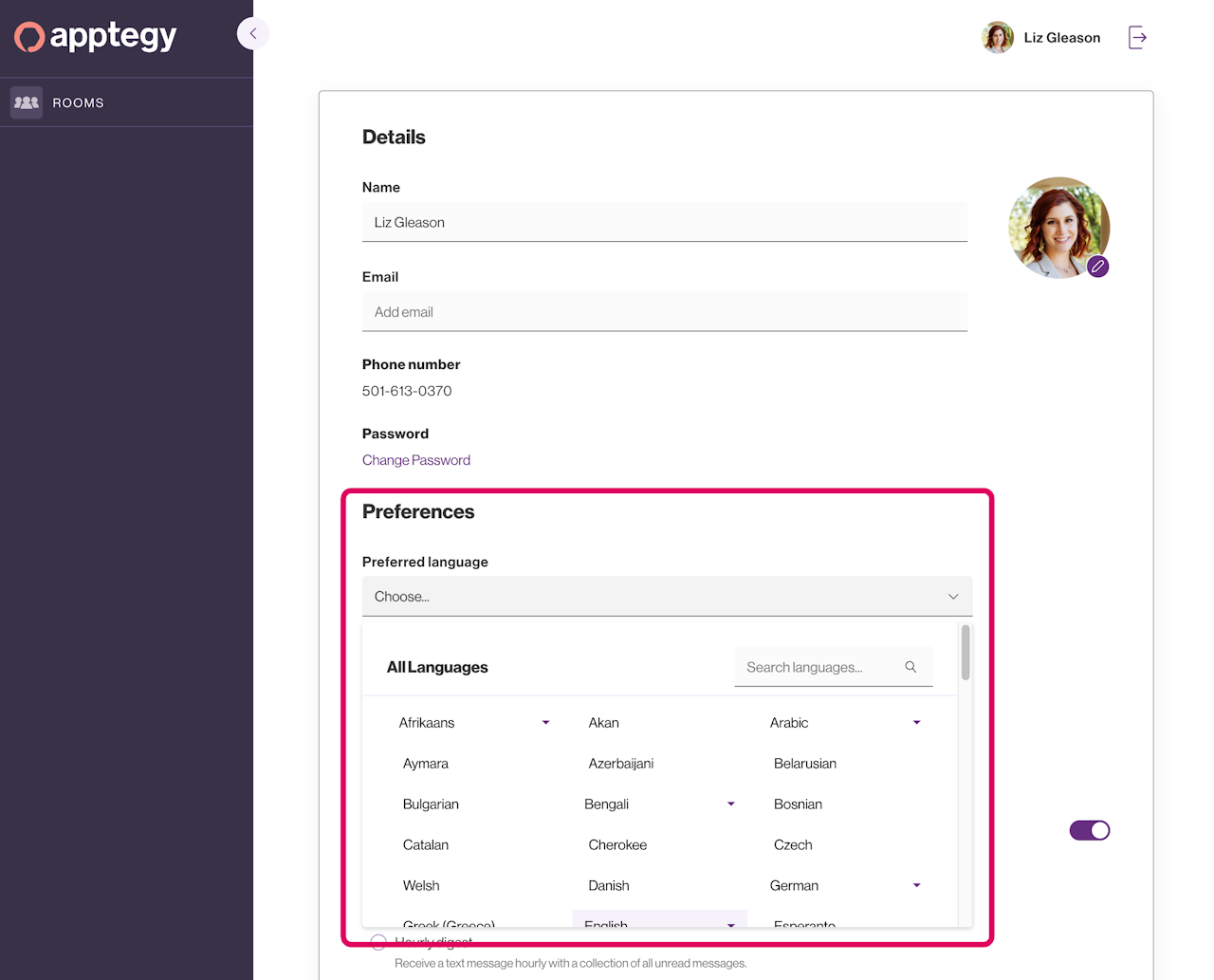
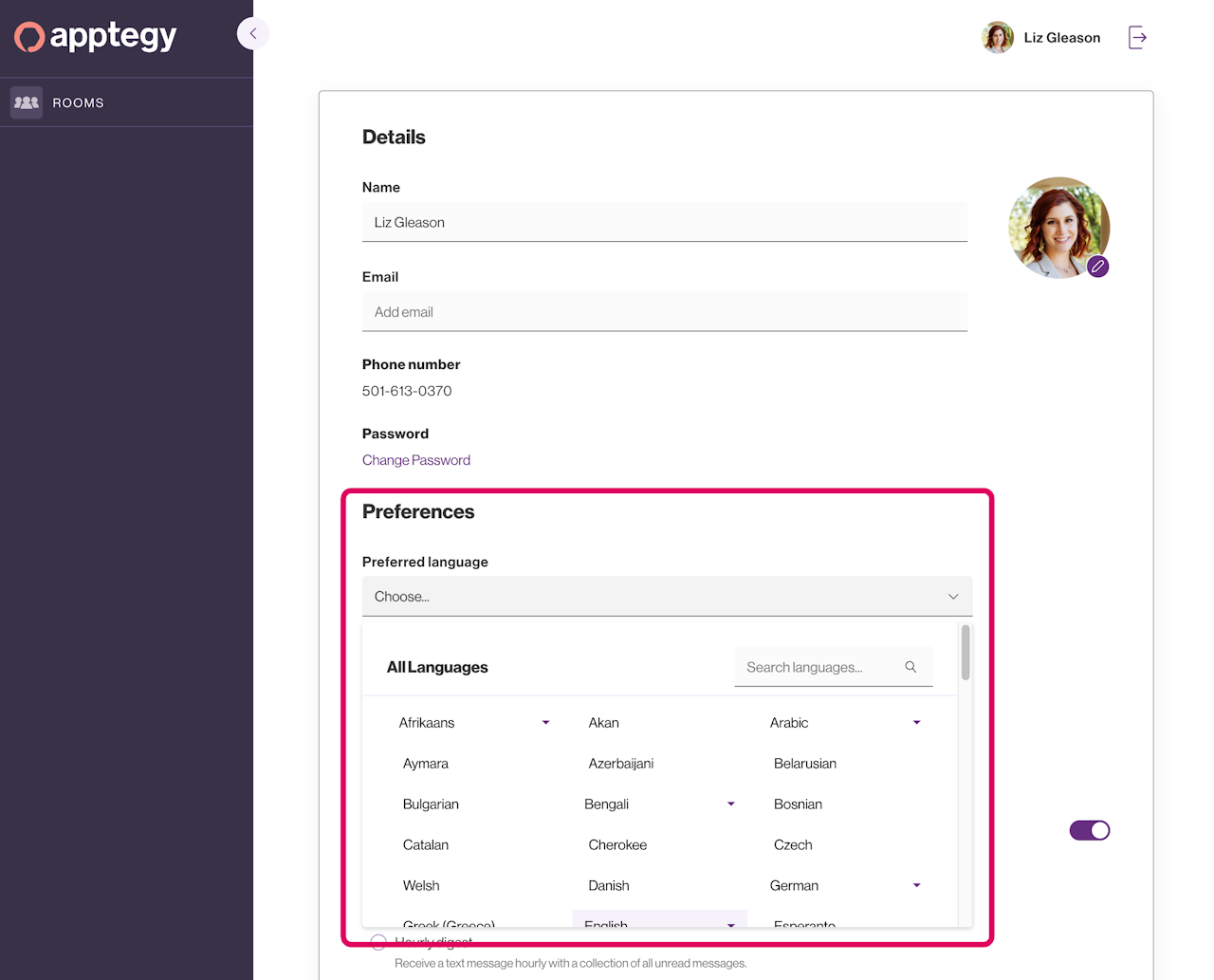
Translating in Rooms
If you feel more comfortable communicating in another language, Rooms offers translations for the communication you receive from teachers.
To set your preferred language on web, you can click your name in the top right corner of Rooms or navigate to https://id.thrillshare.com/
From your Account Settings, you can click on Preferred Language. If you receive a message from a teacher in English, it will be translated to whichever language you've saved here.
If you're accessing Rooms from the app, your language preference is automatically set based on your phone's system language!
