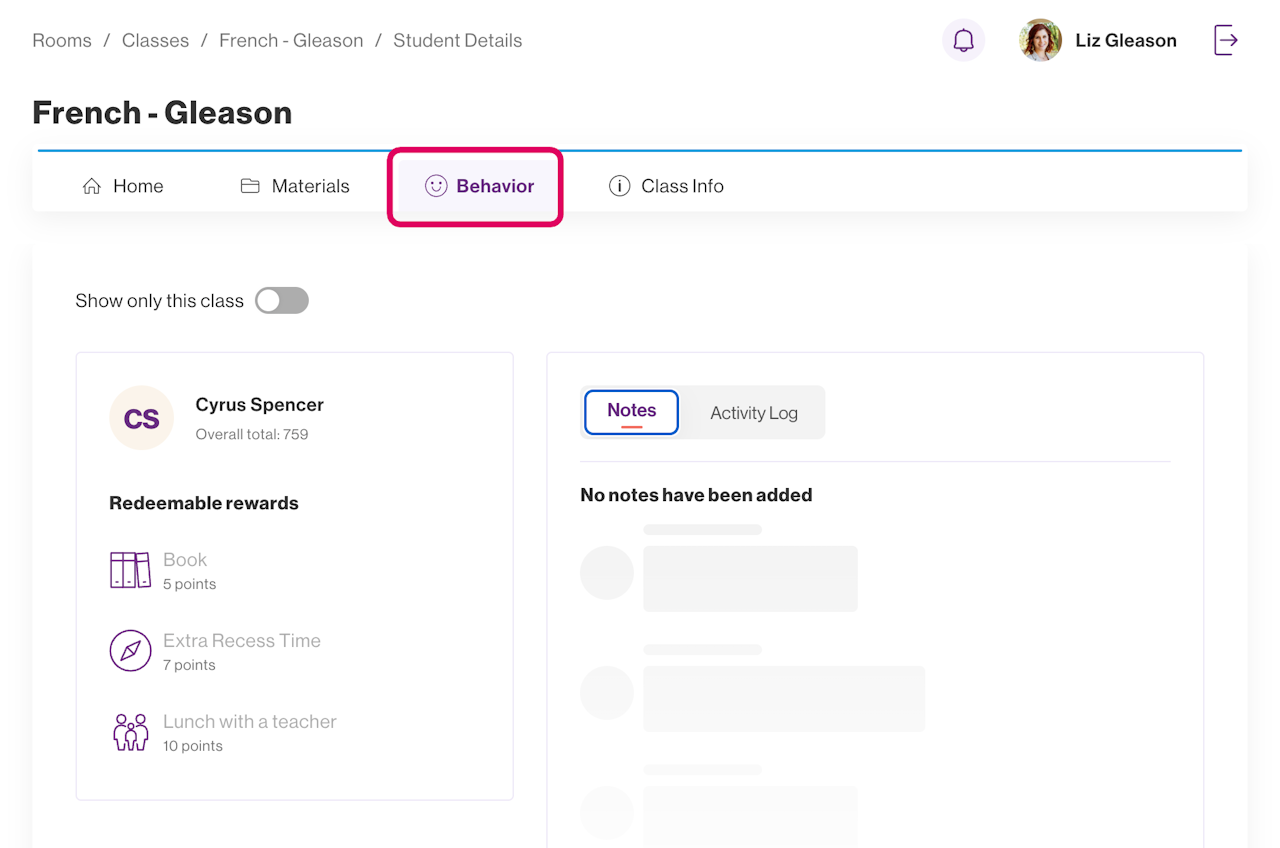
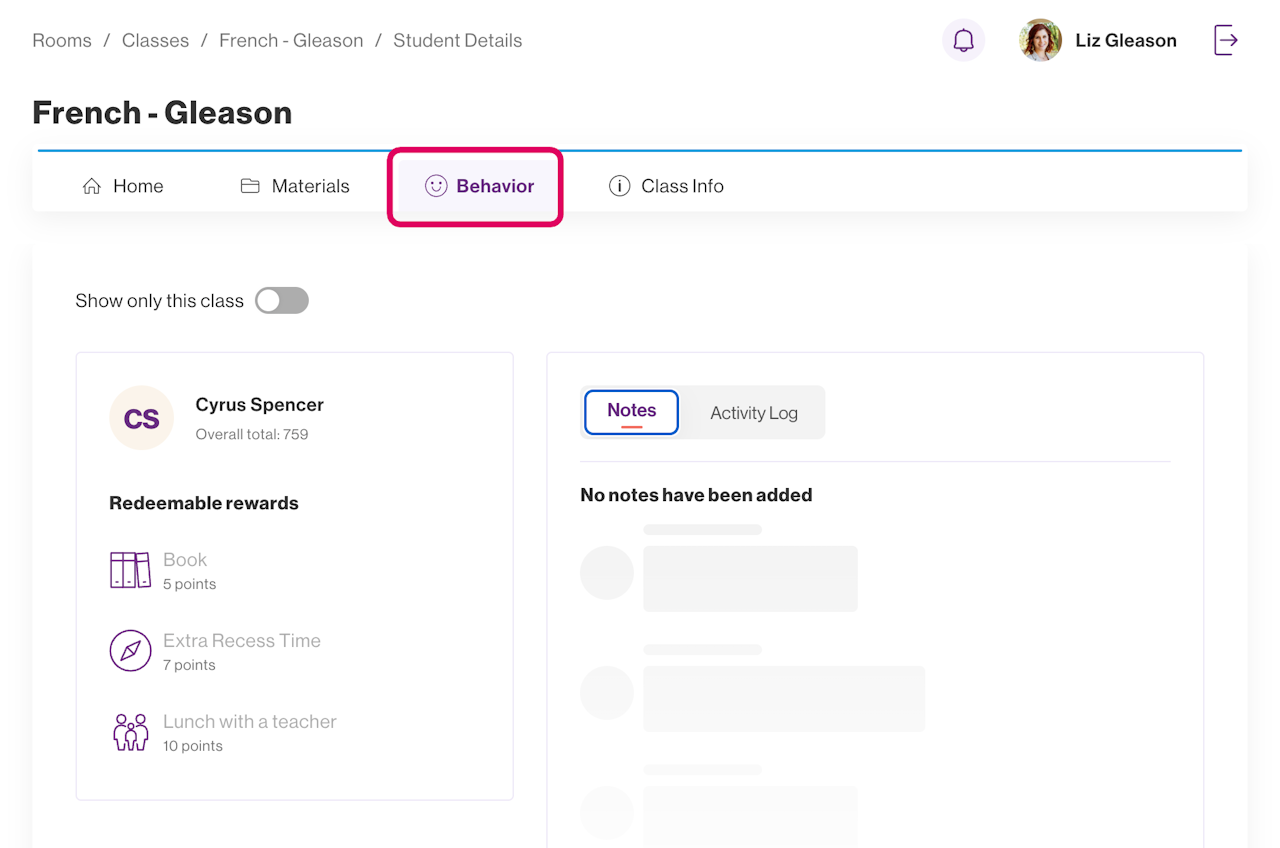
Behavior
Your student's teacher may use the Behavior function within Rooms to reward points during class time. The Behavior function allows teachers to distribute or deduct points that students may redeem for rewards.
Navigate to Behavior by clicking on its icon in the top navigation bar. If you do not see Behavior, your student's school or teacher may not have enabled the feature.
On the home page of Behavior you will see your student's total points, the rewards they can redeem those points for, and any specific notes left by the teacher related to your student's behavior in class. Clicking Activity Log will show a detailed account of how and when your student earned, lost, and spent points in Behavior.
